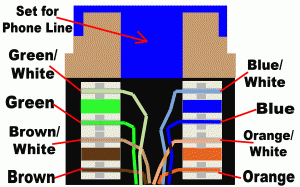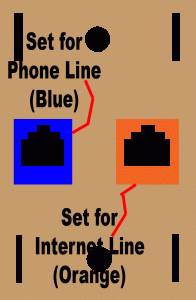Below you will find helpful information for our customers or construction crews pertaining to projects, remodeling and new wiring. Team Glandorf wants to answer any questions that you may have to help you complete your task.
Please feel free to contact Team Glandorf about any concerns or questions that you may have.
Standard Phone Wiring
The phone wire coming to the house will utilize the number #1 pair – Blue & Blue/White. The Blue & Blue/White will be connected to the house at the NID on the outside of the house usually close to the power box. The house wiring will go from the NID into the house through the wall or foundation where it connects to a terminal or junction. From the terminal or junction it will be connected to the phones throughout the house. Depending on the type of wire the color’s for the # 1 pair can vary slightly. Normally, when CAT5 wire is used the #1 pair, Blue & Blue/White will be used. Previous to CAT5 the colors varied but most common is Red & Green for the #1 pair inside the house. When wiring is done inside the house it is important to maintain the same color pair throughout the entire house. Any crossing of wires can cause problems, and keep the equipment from working properly. If you have any questions regarding house wiring please contact Team Glandorf and we will be happy to answer any questions you may have.
DSL Internet Wiring
To connect DSL Internet to the house we will add or replace equipment that is on the outside of the house. DSL Internet wire will utilize the number #2 pair – Orange & Orange/White if using CAT5 wiring or older wiring of Yellow & Black. For best results the #2 pair (Orange & Orange/White) will be ran directly to the DSL modem for best results.
Video Wiring
Video for the home can be accomplished using one of three different media; CAT5 wire, Pluglink, and a Wireless VAP for wireless video hookups. The type of media to use will be determined by an analysis of the current wiring and structure. Actually the most efficient would be CAT5 wire, but this might require some house wiring to be done. New structures can be wired with CAT5 to prevent any rewiring to be done later. Information and advice about wiring with CAT5 can be obtained from Team Glandorf by calling the office.
Examples of wiring a house for Video in printable PDF format, click the desired option:
CAT5 with Modem in basement
CAT5 with Modem and Computer in basement
CAT5 with Modem and Computer no basement
Wall Outlet Wiring
Wall outlet wiring will be classified into categories, phone, internet, video and coax. The standard for the colors corresponding to the category is as follows.
Blue & Blue/White = Voice Line #1
Orange & Orange/White = Internet Line
Green & Green/White = Video Line
Brown & Brown/White = Voice Line #2
Slate & Slate/ White = TV / Coax Line
Below is an example of wiring a wall outlet.
Instructions for Cleaning Virus and Spy Ware from your Computer
Open Internet Explorer and type in the address box: http://www.bright.net After the page comes up, click on – User Utilities in the Info Center. Scroll down and click on the button – Click here to do an online Virus Scan. Follow the prompts and the program will do a Virus scan on your computer.
Also, run Spy Ware from the same page. – Either Ad-Aware, malwarebytes or SpyBot. This is located under Spyware Removal. You can also get this software from https://download.cnet.com
These programs may take awhile to run but it is worth the time. These programs should be initiated frequently, especially if you use the internet regularly. Some need to be updated manually. Please make sure you know how to do this and PLEASE MAKE SURE YOU DO IT!!! If you need help, please call our office @ 419-538-6987 or bright.net @ 1-800-899-3447. If it is after hours you can call our Tech Support @ 1-800-743-5707.
Available Components from Glandorf Telephone
Glandorf Telephone offers Telephones, Answering Machines, Surge Protectors, 10/100 switches, CAT5 wire, wall outlets and other components. Please call the office at 419-538-6987 to obtain pricing. We would be happy to help or answer any questions you have about using any of the above products.
Grounding
Grounding procedures should be followed to ensure safety and proper operation of equipment.
Glossary
Daisy Chain: The same wire pairs run from outlet to outlet
DSL: Digital Subscriber Line
NID: Network Interface Device, equipment attached to the outside of the house to connect phone lines, DSL Internet or other services.
Home Run: A copper pair of wires connected directly between a transmit point and a receive point.
CAT5: Wire pairs that have a specific number of twists per foot.
Numbered Pairs: Two copper wires twisted a specific number of turns per inch used according to a color code. An example would be a pair of Blue &Blue/White, this would be the number 1 pair and the 2nd pair would be Orange & Orange/White.
VAP: is a wireless video access point. It is used in homes that don’t have cat5 wire ran and houses that are unable to get cat5 wire ran.